
Top five Heroku alternatives
Heroku pioneered the Platform-as-a-Service (PaaS) model, making it simple for developers to deploy and manage applications without worrying about infrastructure. However, as applications grow and requirements evolve, many teams find themselves seeking alternatives that offer better pricing models, more flexibility, or modern features.
This guide explores five compelling alternatives to Heroku, each offering distinct approaches to deployment, resource management, scaling, and pricing. Whether you're looking for usage-based pricing, better performance, or more control over your infrastructure, this comparison will help you find the right platform for your needs.
The platforms covered in this guide are:
Heroku’s pricing has become prohibitively expensive for many production workloads, and its underlying architecture imposes several limitations compared to more modern platforms:
- No persistent storage: Services deployed to Heroku do not offer persistent data storage via volumes. Any data written to the local filesystem is ephemeral and will be lost upon redeployment
- No native multi-region support: Requires separate instances and external load balancers to achieve global distribution
- Limited organizational structure: Each app is deployed independently with no top-level "project" object that groups related apps
- No shared environment variables: Each deployed app has its own isolated set of variables, making it harder to manage secrets across multiple services
- No built-in health checks for zero downtime deployments: Zero-downtime deployments on Heroku typically rely on enabling Preboot so new dynos start serving traffic before old ones stop, using a
releasephase for backward-compatible migrations, and handling graceful shutdowns via SIGTERM. While Heroku offers metrics and logging, it lacks built-in HTTP health checks — you’ll need to add your own health-check endpoint and external monitoring to catch deployment issues. - Private networking is a paid add-on: Available only on enterprise plans
Furthermore, since Heroku runs on AWS, additional costs are passed down for resources like bandwidth, memory, CPU, and storage.
Legend
- ✅ Full support
- ⚠️ Partial support or requires workarounds
- ❌ Not supported
| Feature | Railway | Render | Fly | Vercel | DigitalOcean | Heroku |
| DEPLOYMENT | ||||||
| Deployment Model | Long-running servers | Long-running servers | Lightweight VMs | Serverless functions | Long-running servers | Long-running servers |
| Docker Support | ✅ Yes | ✅ Yes | ✅ Yes | ❌ No | ✅ Yes | ✅ Yes |
| Source Code Deploy | ✅ Yes | ✅ Yes | ✅ Yes | ✅ Yes | ✅ Yes | ✅ Yes |
| Multi-Service Projects | ✅ Yes | ✅ Yes | ❌ No | ❌ No (one-to-one) | ✅ Yes | ❌ No |
| INFRASTRUCTURE | ||||||
| Runs On | Own hardware | AWS/GCP | Own hardware | AWS (serverless) | Own hardware | AWS |
| Max Memory | Plan-based | Instance-based | Configurable | 4GB | Instance-based | Instance-based |
| Execution Limits | None | None | None | 13.3 min max | None | None |
| Cold Starts | No | No | No | Yes (however several optimizations exist to reduce them) | No | No |
| Persistent Storage via volumes | ✅ Yes | ✅ Yes | ✅ Yes | ❌ No | ❌ No | ❌ No |
| DATABASES & STORAGE | ||||||
| Database Support | ✅ One-click deploy any open-source database | ✅ Native | ✅ Native | Via marketplace | ✅ Native | ✅ Native (via add-ons) |
| SCALING | ||||||
| Vertical AutoScaling | ✅ Automatic | ⚠️ Manual/threshold | ⚠️ Manual/threshold | ✅ Automatic | ⚠️ Manual/threshold | ⚠️ Manual/threshold |
| Horizontal Scaling | ✅ Yes (By deploying replicas) | ✅ Yes (Configure min and max number of concurrent instances) | ✅ Yes (By deploying fly-autoscaler) | ✅ Yes | ✅ Yes (Configure min and max number of concurrent instances) | ✅ Yes (Configure min and max number of concurrent instances) |
| Multi-Region Support | ✅ Native | ❌ No (requires manual setup) | ✅ Native | ✅ Yes | ❌ No (requires manual setup) | ❌ No (requires manual setup) |
| PRICING | ||||||
| Pricing Model | Usage-based (Active compute time + resources used) | Instance-based | Machine state-based | Usage-based (Active compute time + resources used) | Instance-based | Instance-based |
| Billing Factors | Active compute time × size | Fixed monthly per instance. When scaling horizontally it's instance size x total running time | Running time + CPU type | CPU time + memory + invocations | Fixed monthly per instance | Fixed monthly per instance |
| Scales to Zero | ✅ Supported via app sleeping | ❌ No | ✅ Supported via autostop | ✅ Yes | ❌ No | ❌ No |
| CI/CD & ENVIRONMENTS | ||||||
| GitHub Integration | ✅ Yes | ✅ Yes | ✅ Yes | ✅ Yes | ✅ Yes | ✅ Yes |
| PR Preview Environments | ✅ Yes | ✅ Yes | ⚠️ Not supported out of the box. Requires setting up a CI/CD pipeline | ✅ Yes | ❌ No | ✅ Yes |
| Environment Support | ✅ Built-in | ✅ Built-in | ⚠️ Separate orgs | ✅ Built-in | ⚠️ Separate projects | ✅ Built-in |
| Instant Rollbacks | ✅ Yes | ✅ Yes | ❌ No | ✅ Yes | ✅ Yes | ✅ Yes |
| Pre-Deploy Commands | ✅ Yes | ✅ Yes | ⚠️ Manual when setting up a deployment pipeline | ✅ Yes | ✅ Yes | ✅ Yes |
| OBSERVABILITY | ||||||
| Built-in Monitoring | ✅ Yes | ✅ Yes | ✅ Yes (Prometheus) | ✅ Yes | ✅ Yes | ✅ Yes |
| Integrated Logs | ✅ Yes | ✅ Yes | ✅ Yes | ✅ Yes | ✅ Yes | ✅ Yes |
| DEVELOPER TOOLS | ||||||
| Infrastructure as Code | ✅ Yes | ✅ Yes | ✅ Yes | ✅ Yes | ✅ Yes | ✅ Yes |
| CLI Support | ✅ Yes | ✅ Yes | ✅ Yes | ✅ Yes | ✅ Yes | ✅ Yes |
| SSH Access | ✅ Yes | ✅ Yes | ✅ Yes | ❌ No | ✅ Yes | ✅ Yes |
| Webhooks | ✅ Yes | ✅ Yes | ❌ No | ✅ Yes | ❌ No | ✅ Yes |
| NETWORKING | ||||||
| Custom Domains | ✅ Yes | ✅ Yes | ✅ Yes | ✅ Yes | ✅ Yes | ✅ Yes |
| Managed TLS | ✅ Yes | ✅ Yes | ✅ Yes | ✅ Yes | ✅ Yes | ✅ Yes |
| Private Networking | ✅ Yes | ✅ Yes | ✅ Yes | ❌ No | ✅ Yes | ⚠️ Paid add-on |
| Health Checks | ✅ Yes | ✅ Yes | ✅ Yes | ✅ Yes | ✅ Yes | ✅ Yes |
| ADDITIONAL FEATURES | ||||||
| Native Support for Cron Jobs | ✅ Yes | ✅ Yes | ❌ No | ✅ Yes | ❌ No | ✅ Yes |
| Shared Variables | ✅ Yes | ✅ Yes | ⚠️ Manual | ⚠️ Within project | ✅ Yes | ❌ No |

railway.com
At a high level, both Railway and Heroku can be used to deploy your app. Both platforms share many similarities:
- You can deploy your app from a Docker image or by importing your app’s source code from GitHub.
- Services are deployed to a long-running server.
- Connect your GitHub repository for automatic builds and deployments on code pushes.
- Create isolated preview environments for every pull request for every app
- Support for instant rollbacks.
- Integrated metrics and logs.
- Command-line-interface (CLI) to manage resources.
- Integrated build pipeline with the ability to define pre-deploy command.
- Custom domains with fully managed TLS.
- Run arbitrary commands against deployed services (SSH).
- Webhooks: Build integrations with external services
That said, there are some differences between the platforms that might make Railway a better fit for you.
Unlike Heroku's manual scaling approach, Railway automatically scales compute resources based on workload without manual threshold configuration. Each plan has defined CPU and memory limits, and the platform adjusts resources dynamically.
For horizontal scaling, you can deploy multiple replicas of your service. Railway automatically distributes public traffic randomly across replicas within each region. Each replica runs with the full resource limits of your plan.
Creating replicas for horizontal scaling
Replicas can be placed in different geographical locations, with automatic routing to the nearest region. The platform then randomly distributes requests among available replicas within that region, a capability Heroku lacks without external load balancers.
Finally, if you want to save on compute resources, you can enable app sleeping, which suspends a running service after 10 minutes of inactivity. Services become active again on incoming requests.
Railway's pricing model is fundamentally different from Heroku's instance-based approach. Instead of paying a fixed monthly price for instances that may be under or over-utilized, Railway uses usage-based pricing:
Active compute time x compute size (memory and CPU)
Railway autoscaling
This means you only pay for what you actually use. If you spin up multiple replicas for a given service, you'll only be charged for the active compute time for each replica.
Railway's underlying infrastructure runs on hardware that's owned and operated in data centers across the globe. By controlling the hardware, software, and networking stack end to end, the platform delivers best-in-class performance, reliability, and powerful features, all while keeping costs in check.
Railway's dashboard offers a real-time collaborative canvas where you can view all of your running services and databases at a glance. Projects contain multiple services and databases, and you can group different infrastructure components and visualize how they're related to one another.
Deploy everything in one place
You can also spin up isolated environments in one click or by setting up automatic PR environments.
Create isolated environments in one click
Railway includes integrated metrics and logs to help you track application performance, giving you visibility into your deployments without needing external tools.

Observability Dashboard
Railway has first-class support for databases with one-click deployment of any open-source database:
- Relational: Postgres, MySQL
- Analytical: ClickHouse, Timescale
- Key-value: Redis, Dragonfly
- Vector: Chroma, Weaviate
- Document: MongoDB
Check out all of the different storage solutions you can deploy.
This is a significant improvement over Heroku's add-on marketplace, where managing services requires switching between different dashboards and providers.
Railway includes several features that improve on Heroku's offering:
- Persistent storage via volumes: You can attach a volume to deployed services. Any data you write to the volume will persist across deployments
- Shared environment variables: Unlike Heroku's isolated per-app variables, Railway allows you to share variables across services
- Native cron job support: Schedule recurring tasks without external add-ons. Heroku's native scheduler only supports three recurring frequencies: once every 10 minutes, once an hour, and once a day.
- Infrastructure as Code: Programmatic control over your resources through IaC definitions
- Healthchecks: define a healthcheck path to guarrentee zero downtime deployments
- Public and private networking: Built-in support without additional costs

Render.com
Render is another modern alternative to Heroku that addresses several of its limitations. Like Railway, Render supports multi-service architectures where you can deploy different services under one project (e.g., a frontend, APIs, databases).
Render follows a traditional, instance-based model similar to Heroku. Each instance has a set of allocated compute resources (memory and CPU).
When your deployed service needs more resources, you can scale:
- Vertically: Manually upgrade to a larger instance size to unlock more compute resources
- Horizontally: Distribute your workload across multiple running instances by either:
- Manually specifying the machine count
- Autoscaling by defining a minimum and maximum instance count, where the number of running instances increases/decreases based on target CPU and/or memory utilization
While this approach covers scaling within a single region, Render does not offer native multi-region support. To achieve a globally distributed deployment, you must provision separate instances in different regions and set up an external load balancer to route traffic between them, the same limitation Heroku has.
Render follows traditional instance-based pricing similar to Heroku. You select the amount of compute resources you need from a list of instance sizes, each with a fixed monthly price.
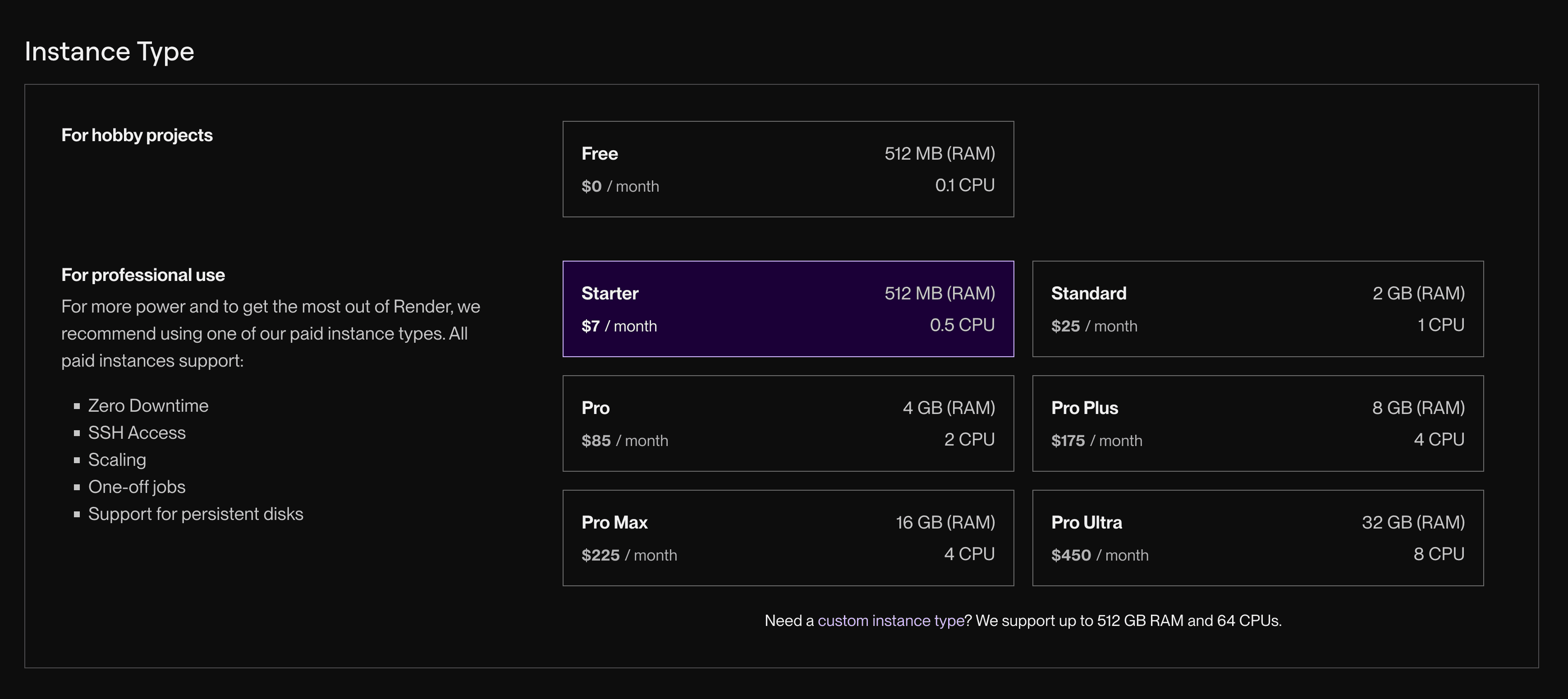
Render Instances
Similar to Heroku, Render runs on AWS and GCP, so the unit economics need to be high to offset the cost of the underlying infrastructure. These extra costs are passed down to you:
- Unlocking additional features (e.g., horizontal autoscaling and environments are only available on paid plans)
- Paying extra for resources (e.g., bandwidth, memory, CPU, and storage)
- Paying for seats where each team member you invite adds a fixed monthly fee regardless of usage
Render includes several features that improve on Heroku's offering:
- Persistent storage via volumes: You can attach a volume to deployed services. Any data you write to the volume will persist across deployments
- Shared environment variables: Unlike Heroku's isolated per-app variables, Render applications can use secret files and shared environment groups
- Native cron job support: Schedule recurring tasks without external add-ons. Heroku's native scheduler only supports three recurring frequencies: once every 10 minutes, once an hour, and once a day.
- Global CDN: Render offers native support for static sites, a feature missing from Heroku
- Healthchecks: define a healthcheck path to guarrentee zero downtime deployments

Fly
Fly.io offers a different approach to deploying applications compared to Heroku. While both platforms support long-running applications, Fly uses lightweight Virtual Machines (VMs) called Fly Machines.
When you deploy your app to Fly, your code runs on Fly Machines. Each machine needs a defined amount of CPU and memory. You can either choose from preset sizes or configure them separately, depending on your app's needs.
Machines come with two CPU types:
- Shared CPUs: 6% guaranteed CPU time with bursting capability. Subject to throttling under heavy usage
- Performance CPUs: Dedicated CPU access without throttling
Fly machines run on hardware that's owned and operated in data centers across the globe, with native support for multi-region deployments—something Heroku doesn't offer without additional setup.
When scaling your app on Fly, you have two options:
- Scale a machine's CPU and RAM: Manually pick a larger instance using the Fly CLI or API
- Increase the number of running machines:
- Manually increase the number of running machines using the Fly CLI or API
- Enable autoscaling (with configuration):

Scaling on Fly

Fly Pricing
Fly charges for compute based on two primary factors: machine state and CPU type (shared vs. performance).
Machine state determines the base charge structure. Started machines incur full compute charges, while stopped machines are only charged for root file system (rootfs) storage. The rootfs size depends on your OCI image plus containerd optimizations applied to the underlying file system.
Reserved compute blocks require annual upfront payment with monthly non-rolling credits.
Fly Machines charge based on running time regardless of utilization. Stopped machines only incur storage charges.
Fly provides a CLI-first experience through flyctl, allowing you to create and deploy apps, manage Machines and volumes, configure networking, and perform other infrastructure tasks directly from the command line.
However, Fly lacks built-in CI/CD capabilities that Heroku offers:
- No native preview environments: You can't create isolated preview environments for every pull request out-of-the-box
- No instant rollbacks: Unlike Heroku's built-in rollback feature
To access these features, you'll need to integrate third-party CI/CD tools like GitHub Actions.
Similarly, Fly doesn't include native environment support for development, staging, and production workflows. To achieve proper environment isolation, you must create separate organizations for each environment and link them to a parent organization for centralized billing management.
For monitoring, Fly automatically collects metrics from every application using a fully-managed Prometheus service based on VictoriaMetrics. The system scrapes metrics from all application instances and provides data on HTTP responses, TCP connections, memory usage, CPU performance, disk I/O, network traffic, and filesystem utilization.
The Fly dashboard includes a basic Metrics tab displaying this automatically collected data. Beyond the basic dashboard, Fly offers a managed Grafana instance at fly-metrics.net with detailed dashboards and query capabilities using MetricsQL as the querying language. You can also connect external tools through the Prometheus API.

Alerting and custom dashboards require multiple tools and query languages. Additionally, Fly doesn't support webhooks (which Heroku does), making it more difficult to build integrations with external services.
Fly includes several features that improve on Heroku's offering:
- Persistent storage via volumes: You can attach a volume to deployed services. Any data you write to the volume will persist across deployments
- Healthchecks: define a healthcheck path to guarrentee zero downtime deployments

vercel.com
Vercel takes a fundamentally different approach from Heroku. While Heroku deploys applications to long-running servers, Vercel uses a serverless deployment model ideal for web applications and static sites.
Vercel has developed a proprietary deployment model where infrastructure components are derived from the application code through a concept called Framework-defined infrastructure. At build time, application code is parsed and translated into the necessary infrastructure components. Server-side code is then deployed as serverless functions.
Note that Vercel does not support the deployment of Docker images or containers—a significant difference from Heroku.
To handle scaling, Vercel creates a new function instance for each incoming request with support for concurrent execution within the same instance through their Fluid compute system. Over time, functions scale down to zero to save on compute resources.
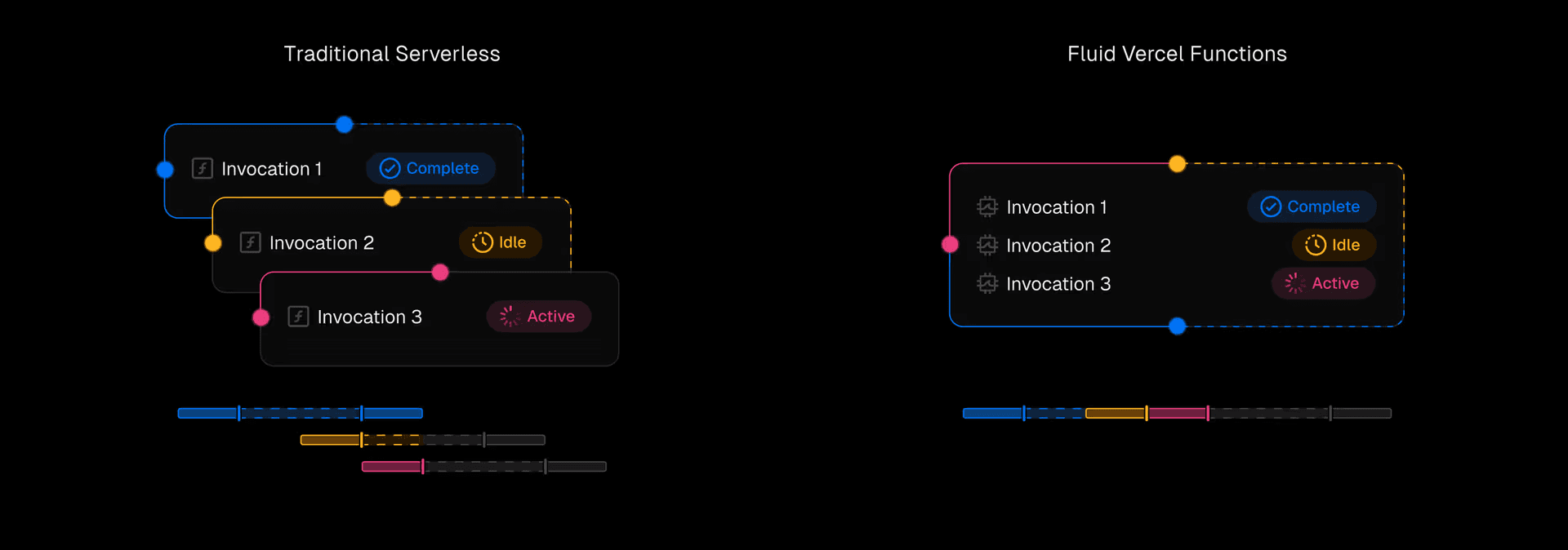
Vercel Fluid Compute
Vercel uses usage-based pricing similar to Railway, but with different billing factors:
- Active CPU: Time your code actively runs in milliseconds
- Provisioned memory: Memory held by the function instance for the full lifetime of the instance
- Invocations: Number of function requests, where you're billed per request
Each pricing plan includes a certain allocation of these metrics, making it possible to pay for what you use. However, since Vercel runs on AWS, the unit economics need to be high to offset the cost of the underlying infrastructure. Those extra costs are passed down to you, so you end up paying extra for resources such as bandwidth, memory, CPU, and storage.
In Vercel, a project maps to a deployed application. If you would like to deploy multiple apps, you'll do it by creating multiple projects. This one-to-one mapping can complicate architectures with multiple services—similar to Heroku's limitation.
Vercel includes several modern features:
- Built-in observability and monitoring: Track application performance
- Automated preview environments: For every pull request
- Instant rollbacks: Revert to previous versions when needed
- Infrastructure as Code: Programmatic control over resources
- CLI support: Command-line interface for deployments
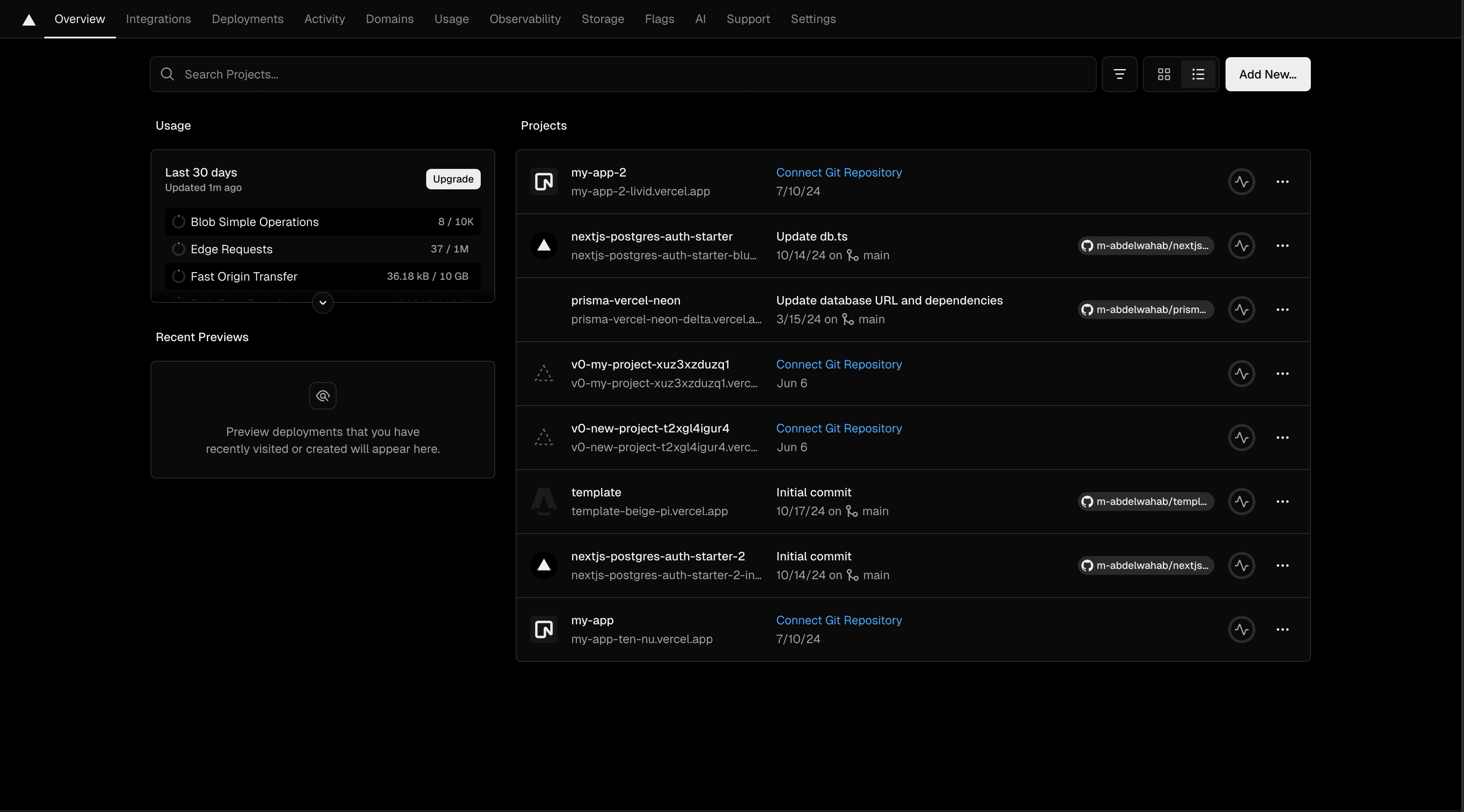
Vercel Dashboard

observability

Vercel PR bot
If you would like to integrate your app with other infrastructure primitives (e.g., storage solutions for your application's database, caching, analytical storage), you can do it through the Vercel marketplace. This gives you an integrated billing experience, similar to Heroku's add-on system. However, managing services is still done by accessing the original service provider, making it necessary to switch back and forth between different dashboards when you're building your app.
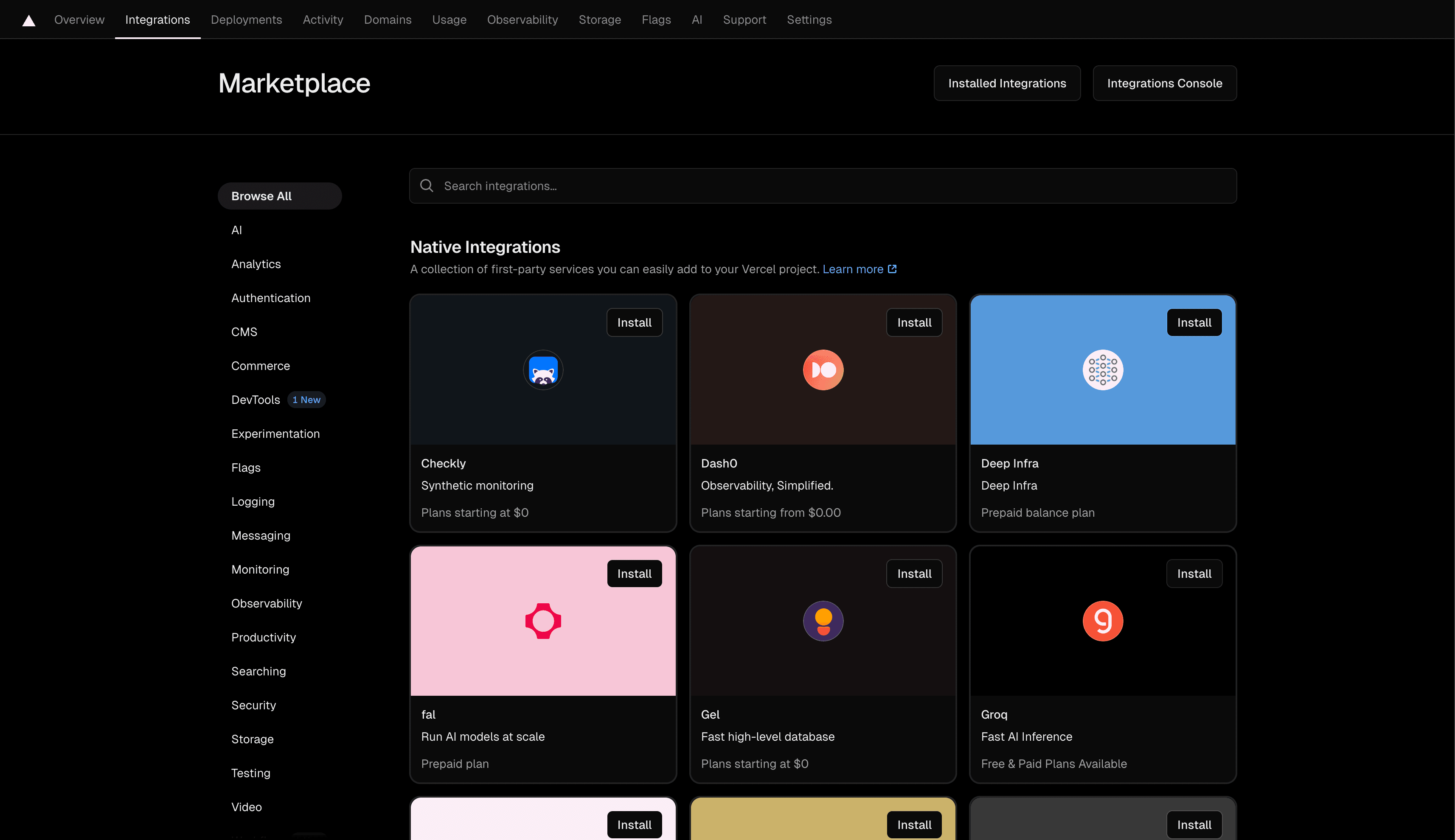
Vercel Marketplace
The serverless deployment model abstracts away infrastructure but introduces significant limitations compared to Heroku's long-running server model:
- Memory limits: The maximum amount of memory per function is 4GB
- Execution time limit: The maximum amount of time a function can run is 800 seconds (~13.3 minutes)
- Size (after gzip compression): The maximum is 250 MB
- Cold starts: When a function instance is created for the first time, there's added latency. Vercel includes several optimizations including bytecode caching, which reduces cold start frequency but won't completely eliminate them
If you're currently running the following workloads on Heroku, Vercel functions will not be a suitable replacement:
Long-running workloads:
- Data Processing: ETL jobs, large file imports/exports, analytics aggregation
- Media Processing: Video/audio transcoding, image resizing, thumbnail generation
- Report Generation: Creating large PDFs, financial reports, user summaries
- DevOps/Infrastructure: Backups, CI/CD tasks, server provisioning
- Billing & Finance: Usage calculation, invoice generation, payment retries
- User Operations: Account deletion, data merging, stat recalculations
Workloads requiring persistent connections:
- Chat messaging: Live chats, typing indicators
- Live dashboards: Metrics, analytics, stock tickers
- Collaboration: Document editing, presence
- Live tracking: Delivery location updates
- Push notifications: Instant alerts
- Voice/video calls: Signaling, status updates

DigitalOcean App platform
DigitalOcean App Platform is similar to Heroku in many ways, offering a traditional PaaS experience with some modern improvements.
DigitalOcean App Platform shares many features with Heroku:
- Docker and source code deployment: Deploy from a Docker image or import your source code from GitHub
- Long-running servers: Services are deployed to servers that stay running
- Public and private networking: Included out-of-the-box
- GitHub integration: Automatic builds and deployments on code pushes
- Instant rollbacks: Revert to previous versions when issues arise
- Integrated monitoring: Built-in metrics and logs
- CLI support: Command-line interface to manage resources
- Pre-deploy commands: Integrated build pipeline
- Managed TLS and Wildcard domains: Custom domains with fully managed TLS
- SSH access: Run arbitrary commands against deployed services
Similar to Heroku, DigitalOcean App Platform follows a traditional, instance-based model. Each instance has a set of allocated compute resources (memory and CPU) and runs on hardware that's owned and operated in data centers across the globe.
When your deployed service needs more resources, you can scale:
- Vertically: Manually upgrade to a larger instance size to unlock more compute resources
- Horizontally: Distribute your workload across multiple running instances by either:
- Manually specifying the machine count
- Autoscaling by defining a minimum and maximum instance count, where the number of running instances increases/decreases based on target CPU and/or memory utilization
While this approach covers scaling within a single region, DigitalOcean App Platform does not offer native multi-region support. To achieve a globally distributed deployment, you must provision separate instances in different regions and set up an external load balancer to route traffic between them—the same limitation as Heroku.
Furthermore, similar to Heroku, services deployed to the platform do not offer persistent data storage. Any data written to the local filesystem is ephemeral and will be lost upon redeployment, meaning you'll need to integrate with external storage solutions if your application requires data durability.
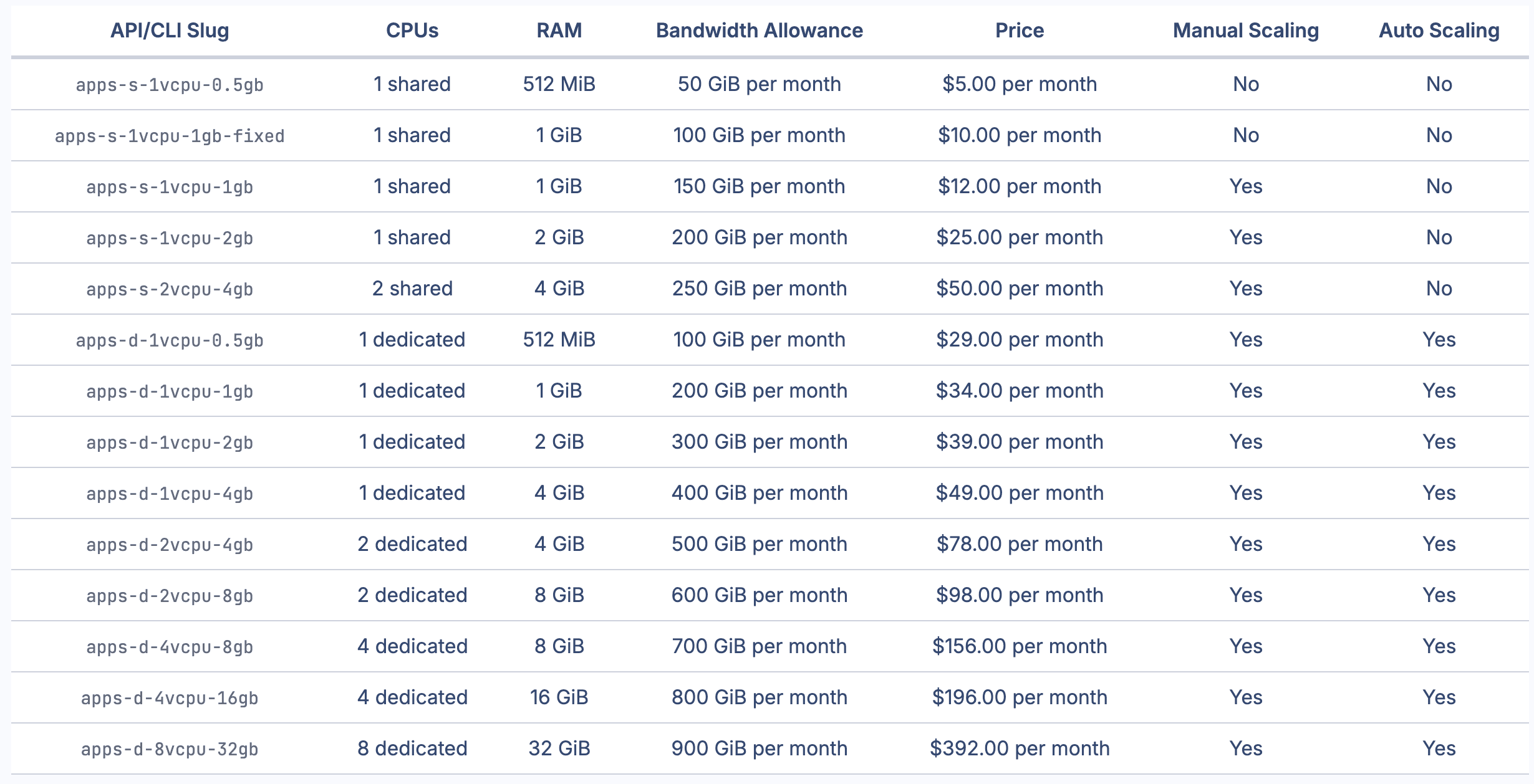
DigitalOcean Instances
DigitalOcean App Platform follows traditional instance-based pricing like Heroku. You select the amount of compute resources you need from a list of instance sizes, each with a fixed monthly price.
Fixed pricing results in the same challenges as Heroku:
- Under-provisioning: Your deployed service doesn't have enough compute resources, leading to failed requests
- Over-provisioning: Your deployed service has extra unused resources that you're overpaying for every month
Horizontal autoscaling requires threshold tuning, which can be difficult to optimize.
DigitalOcean App Platform's dashboard offers a traditional dashboard where you can view all of your project's resources. You can have multi-service architecture where you Deploy multiple services under one project (e.g., a frontend, APIs, databases)
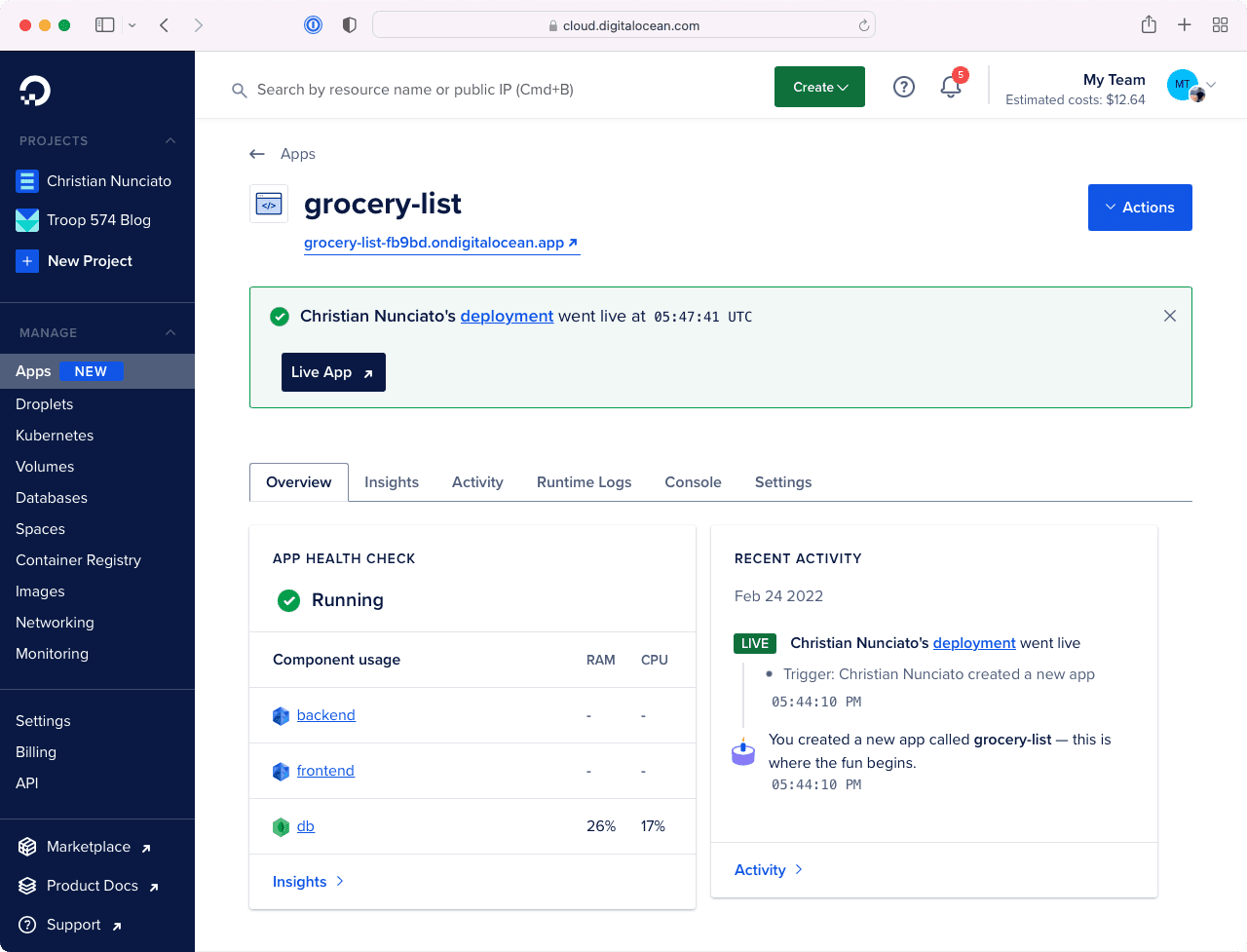
DigitalOcean Dashboard
Additionally, you can also set up shared environment variables between services using Bindable Variables
Finally, you can set up health checks to guarantee zero-downtime deployments, a feature that Heroku doesn’t include out-of-the-box.
However, DigitalOcean App Platform lacks some built-in CI/CD capabilities:
- No concept of "environments": Unlike Heroku, which has built-in environment support, you must create separate projects for each environment (development, staging, production)
- No native preview environments: You can't automatically create isolated preview environments for every pull request. To achieve this, you'll need to integrate third-party CI/CD tools like GitHub Actions
Finally, DigitalOcean App Platform doesn't support webhooks (which Heroku does), making it more difficult to build integrations with external services.
Ready to make the switch? Railway offers the smoothest migration path from Heroku, with similar concepts but better pricing and features.
Create an account on Railway. You can sign up for free and receive $5 in credits to try out the platform.
- Choose "Deploy from GitHub repo", connect your GitHub account, and select the repository you would like to deploy.
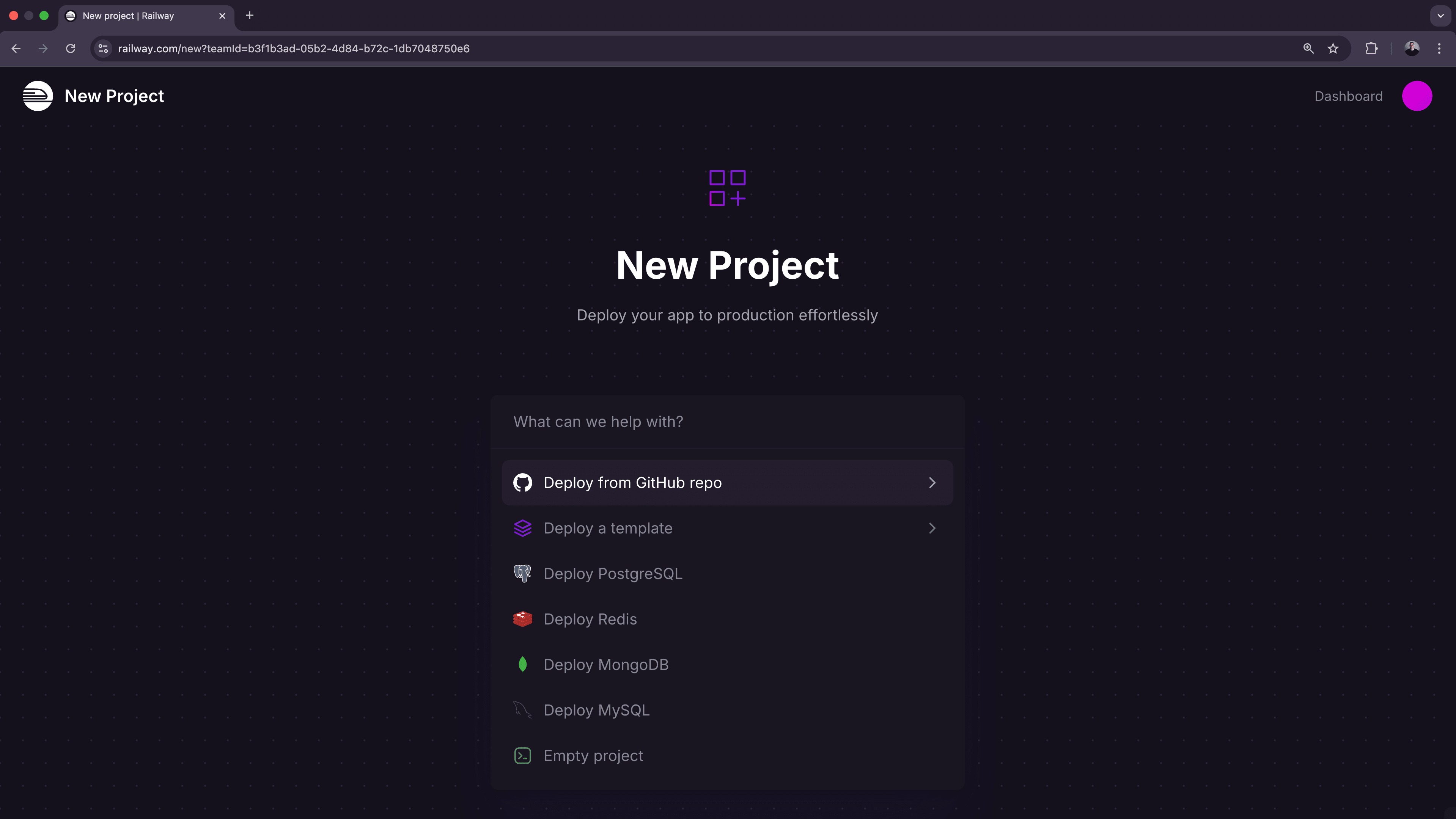
Railway onboarding new project
- If your project is using any environment variables or secrets:
- Click on the deployed service
- Navigate to the "Variables" tab
- Add a new variable by clicking the "New Variable" button. Alternatively, you can import a
.envfile by clicking "Raw Editor" and adding all variables at once
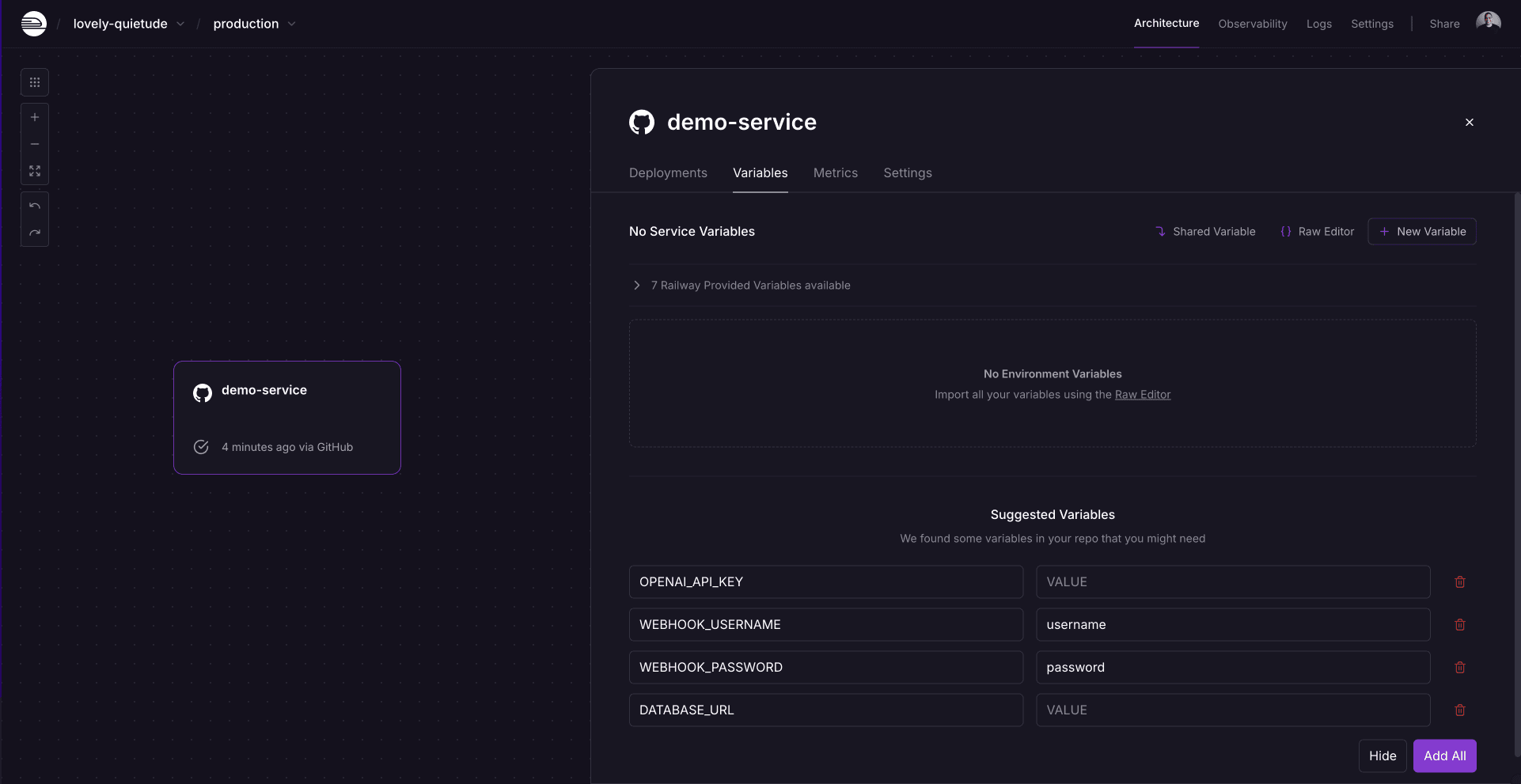
Railway environment variables
- To make your project accessible over the internet, configure a domain:
- From the project's canvas, click on the service you would like to configure
- Navigate to the "Settings" tab
- Go to the "Networking" section
- You can either:
When evaluating alternatives to Heroku, consider the following factors:
- Usage-based (Railway, Vercel): Pay only for what you use. Best for variable workloads
- Instance-based (Render, DigitalOcean, Heroku): Fixed monthly costs. Predictable but can lead to over or under-provisioning
- Machine state-based (Fly): Charges based on running time and CPU type
- Automatic (Railway): Platform automatically scales resources without manual intervention
- Manual/threshold-based (Render, DigitalOcean, Heroku, Fly): Requires manual configuration or threshold tuning
- Native (Railway, Render, DigitalOcean): Deploy and manage multiple related services in one project
- One-to-one (Heroku, Vercel, Fly): Each app/service is deployed independently
- Supported (Railway, Render, Fly): Data persists across deployments via volumes
- Not supported (Heroku, DigitalOcean, Vercel): Requires external storage solutions
- Native (Railway, Fly): Built-in support for global distribution
- Manual setup (Heroku, Render, DigitalOcean): Requires separate instances and external load balancers
- Automatic (Vercel): Serverless functions deploy globally by default
- Built-in environments (Railway, Render, Vercel, Heroku): Native support for dev/staging/prod workflows
- Requires separate orgs/projects (Fly, DigitalOcean): More complex environment management
- Own hardware (Railway, Fly, DigitalOcean): Better performance and cost control
- Runs on cloud providers (Heroku, Render, Vercel): Additional costs passed down to users
While Heroku pioneered the PaaS model, modern alternatives offer compelling improvements in pricing, features, and developer experience. Your choice depends on your specific needs:
- Railway is the most comprehensive alternative, offering usage-based pricing, automatic scaling, native multi-region support, persistent storage, and a superior developer experience with multi-service projects
- Render provides a similar feature set to Heroku with some improvements, but maintains traditional instance-based pricing
- Fly offers excellent multi-region support with lightweight VMs, ideal for globally distributed applications that need low latency
- Vercel is purpose-built for web applications and static sites with serverless functions, but has execution time limits
- DigitalOcean App Platform offers a familiar experience similar to Heroku but lacks some modern features like environment support and preview deployments
For most teams migrating from Heroku, Railway offers the smoothest transition path with the most significant improvements in pricing, features, and developer experience.
If you need help along the way, the Railway Discord and Help Station are great resources to get support from the team and community.
For larger workloads or specific requirements: book a call with the Railway team.